Editor's review
A-PDF Image Extractor is a batch processing utility to extract all the images from your PDF document file. You can save these images into popular image formats. These images are available to you for reuse or editing. It is a standalone utility, does not require Adobe Acrobat.
Features: This program is available in two modes such as Graphical User Interface as windows application and also one with a command line interface. Command line executable file is available in the download package. Graphical user interface is nicely designed; you can perform all the activities from single screen. You need to follow simple four steps to extract images from the PDF files. In the first step select "Add PDF document" from menu, it will open standard file browser. Select files which you want to add in the list. You can add files by ‘drag and drop’ into the window or select all files from particular directory by using the Add a Directory submenu. You can see the list of all files added for image extraction. If the files are password protected then provide file password before starting of image extraction from PDF files. In the next step you need to choose extracting options. There are three extraction options available such as extract all images, only extract small images and only extract large. In next step you can click "Extract All" to extract images from all the listed PDF files or clicks "Extract Select" to extract images from the selected PDF file. After extraction all the extracted images will be displayed in extract image preview window. You can see enlarge view of selected image. You can save all extracted images or save selected images into popular image format supported by utility.
Utility supports TIFF, JPEG, GIF, BMP, PNG, TGA, PCX, ICO, JP2 (JPEG 2000) and DCX image formats.
Overall: Quite good utility useful to extract images from PDF files.


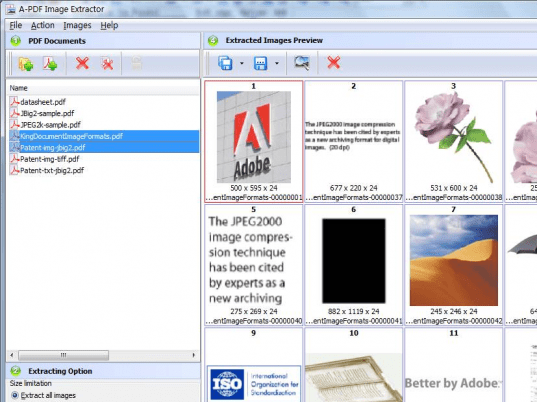
User comments